When your Amazon seller account is under review, it means your ability to sell or fulfill orders is temporarily paused. During this time, people can’t buy your products.
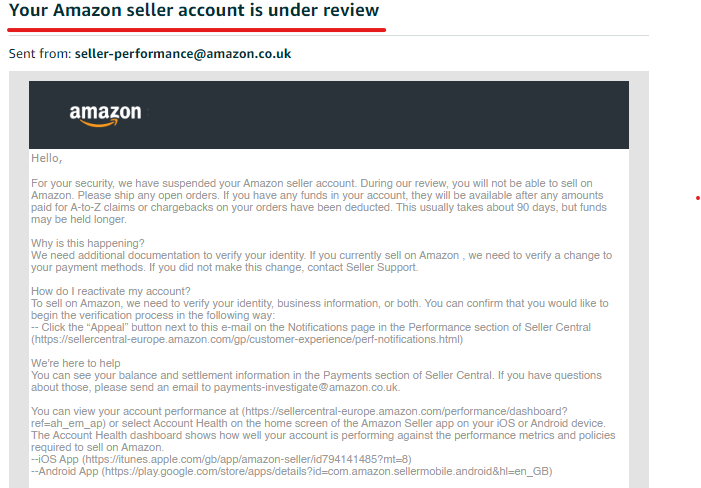
It’s like a temporary break to fix some problems before you can start selling on Amazon again?
It’s important to know that being “under review” doesn’t mean you’re entirely banned. Unlike a ban, which is a final decision, being “under review” allows you to ask for another look.
This status often acts as a signal that something in your account needs attention. Common reasons include policy violations, errors in your Amazon listings or account details, or activity that Amazon finds unusual or suspicious.
Amazon’s primary goal is to ensure the marketplace is safe for sellers and buyers. So, even though it might feel a little scary, the review process is like a safety net Amazon uses to protect everyone.
So, when you face your “Amazon Account Under Review,” just remember that Amazon is working to keep things safe, and the review process is like a shield to ensure everything is okay.
Do you need an urgent response regarding your Amazon seller account getting back to work ASAP? eMarspro is a full-service eCommerce agency, helping over 300 brands to grow on Amazon. Contact us or talk with experts at +1-682-472-4939.
Common Causes for ‘Amazon Seller Account Under Review’ or suspension
Amazon reviews accounts to ensure sellers meet their policies and standards. Common triggers include:
Unhappy Customers and Service Issues
- Poor customer experiences, such as late shipments or incorrect orders, negatively impact seller performance.
- Metrics like an order defect rate above 1% or late shipments exceeding 4% can trigger account reviews.
Verification Problems
- Missing or mismatched registration documents during account setup often lead to verification holds.
- Ensure business details on submitted documents exactly match Amazon’s records.
Policy Violations
- Selling prohibited items or products that don’t match their listings violates Amazon’s strict marketplace rules.
- Misrepresentation, like selling counterfeit or unauthorized goods, puts accounts at serious risk.
Sudden Sales Surges
- A rapid increase in sales volume, such as jumping from 50 orders to 500 in a short time, raises red flags.
- Amazon may review your account to verify the authenticity and source of the products.
Suspicious Activity
- Actions like multiple accounts linked to the same seller or unusual patterns can prompt reviews.
- Amazon closely monitors account activity to ensure compliance.
Listing Errors or Inaccuracies
- Incorrect or misleading product information can lead to customer complaints or policy breaches.
- Regularly audit listings to ensure accuracy and compliance with Amazon guidelines.
Product Authenticity Complaints
- Selling fake or non-genuine items can result in immediate account suspension.
- Always source products from reputable suppliers and maintain authentic documentation.
Failure to Comply with Marketplace Standards
- Ignoring Amazon’s performance requirements and rules can lead to account reviews or suspensions.
- Regularly monitor your Amazon account health and address any performance alerts.
Prohibited Products
- Selling restricted or banned items violates Amazon’s policies and can lead to account removal.
- Familiarize yourself with Amazon’s restricted products list and ensure full compliance.
Keep hope alive if your Amazon account is suspended. Amazon offers an appeals process that allows you to present your case.
What Process Amazon Follows to Get Seller Account Under Review?
The review process typically involves multiple stages. It starts with Amazon flagging a concern about your account. This is followed by a detailed investigation where Amazon may request documentation or information to verify your account’s legitimacy.
Here’s a breakdown of the process:
Detection: Amazon’s systems use algorithms to detect issues or concerns with a seller’s account. These could include late shipments, negative customer reviews, policy violations, or suspicious activities.
Notification: If a problem is detected, Amazon sends a notification to the seller. This could be an email or a message on the seller’s account dashboard.
Investigation: The seller’s account is under review, and Amazon is looking deeper into the problem. They gather information and data to understand the situation better.
Suspension or Warning: Depending on the severity of the issue, Amazon might suspend the seller’s account temporarily or give a warning. A suspension means the seller can only sell something once the issue is resolved.
Appeal: If the account is suspended, the seller can appeal. This means they can explain their side of the story and provide any evidence to show they’re fixing the problem.
Review and Decision: Amazon reviews the seller’s appeal and the evidence provided. Based on this, they decide to either lift the suspension and reinstate the account or keep it in place.
Resolution: If the appeal is successful, the account is reinstated, and the seller can start selling again. If not, the suspension continues until the issue is properly resolved.
Throughout this process, communication between the seller and Amazon is inevitable. Sellers must be honest, provide accurate information, and show they’re committed to fixing any problems.
What To Do Immediately If Your Amazon Account is Under Review?
If your Amazon account is under review, taking immediate, strategic action is essential to resolve the issue quickly. Here’s a step-by-step guide to address the situation effectively and minimize downtime.
Review Amazon’s Notification Thoroughly
Start by reading the account under review notification in Performance Notifications on Seller Central. These messages usually specify the reason for the review, such as:
- Verification issues: Missing or mismatched documentation.
- Authenticity concerns: Questions about product legitimacy.
- Policy violations: Selling restricted items or inaccurate listings.
Avoid making assumptions—focus on the specific issue Amazon highlights.
Audit Your Account Activity
Examine recent actions in your account, such as:
- Listing changes or new product uploads.
- Sales spikes or unusual transaction patterns.
- Customer complaints about product quality, authenticity, or delivery.
Identifying potential triggers helps you provide a relevant and informed response.
Gather All Necessary Documentation
Prepare the documents Amazon has requested, which may include:
- Business registration: Ensure names and addresses match your Amazon account.
- Supplier invoices: Include product descriptions, quantities, and supplier contact details.
- Utility bills: Verify the address matches your business registration.
Use high-quality PDF scans and ensure every detail is accurate. Misaligned details, such as inconsistent names or vague invoices, can delay the process.
Verify Product Legitimacy and Supply Chain
If the review involves authenticity concerns, go beyond invoices:
- Provide photos of products, packaging, or labels to prove authenticity.
- Include supplier contact details or certifications if applicable.
This step builds trust and reinforces the validity of your inventory.
Submit a Clear and Concise Response
Timely responses matter—submit your information within 24–48 hours to avoid extended delays. When crafting your reply:
- Address Amazon’s concerns directly—don’t over explain or provide unnecessary information.
- Keep your tone professional and factual.
For example: “The requested invoices and supplier details are attached for verification. We have also included updated business registration documents to ensure compliance.”
How to Effectively Appeal When Your Amazon Seller Account is Under Review
If your Amazon seller account is under review, submitting a well-crafted appeal is crucial to resolving the issue. A structured, professional approach can significantly improve your chances of success. Here’s how to proceed step by step:
Step 1: Understand the Reason for the Review
Start by carefully analyzing the notification from Amazon. The message will outline the specific performance metrics or policy violations that led to the review. For example, the issue could stem from negative feedback, missing documentation, or product authenticity concerns. Pinpoint the root cause by reviewing your account performance and customer interactions.
Step 2: Address Specific Issues
If the issue involves customer feedback, identify the exact feedback that may have caused the concern. Use the “Request Removal” feature if the feedback meets Amazon’s criteria for removal. For documentation-related issues, review your submitted invoices, supplier details, or other required documents to ensure accuracy and completeness.
Step 3: Create a Clear Plan of Action (POA)
Your POA should focus on three key elements:
- Identify the Problem: Clearly state what caused the review or suspension.
- Example: “Invoices submitted during verification lacked supplier contact information, leading to compliance concerns.”
- Detail Corrective Actions Taken: Explain the steps you’ve taken to fix the issue.
- Example: “We have obtained updated invoices directly from our supplier, including all required details.”
- Outline Preventive Measures: Demonstrate how you will prevent similar issues in the future.
Example: “We’ve implemented a quarterly review process to ensure all documentation remains up to date.”
Keep the tone professional, factual, and concise. Avoid including irrelevant details or emotional language.
Step 4: Submit Your Appeal
Submit the appeal through Amazon’s Seller Central with all necessary documents attached. Ensure your response is tailored to the specific issue and follows Amazon’s guidelines for appeals. A clear and precise submission is more likely to lead to a quick resolution.
Step 5: Allow Time for Review
After submitting your appeal, be patient. Amazon typically takes several days to a few weeks to process appeals, depending on the complexity of the case. Avoid sending multiple follow-ups or appeals, as this could delay the process further.
Examples of Resolved Cases
Counterfeit Allegation
A seller received complaints about branded electronics. They provided authentic invoices, supplier credentials, and a notarized letter verifying product authenticity. Their account was reinstated within 7 days.
Address Verification Issue
A seller’s utility bill didn’t match their registered address. They submitted a bank statement and a landlord confirmation letter, resolving the review in 5 days.
These examples show that detailed, accurate submissions can resolve issues faster than you think.
What to Do If Your Appeal Rejected?
If your appeal is denied, it’s important not to lose hope. Treat the rejection as an opportunity to refine your approach and improve your submission. Start by carefully analyzing Amazon’s response to pinpoint the areas where your Plan of Action (POA) fell short.
Look for specific feedback or requests that may have been missed or insufficiently addressed. Use this insight to strengthen your case by providing more comprehensive details or additional supporting documents.
You can revise and resubmit your appeal, as Amazon doesn’t limit the number of attempts. Focus on demonstrating a clear understanding of the issues and outlining practical, effective solutions. Address all feedback directly and ensure your revised appeal is concise, well-organized, and factual.
If multiple appeals are unsuccessful, consider escalating the matter. Reach out to Amazon’s Seller Performance Team with a detailed explanation of your situation, including your case ID and any new evidence that supports your claim.
For complex cases or persistent issues, seeking expert assistance can make a significant difference. Professionals who specialize in Amazon account reinstatements have experience crafting effective appeals and navigating escalations. Their expertise can help present your case in the best possible light and increase the likelihood of a favorable resolution.
Preventing Future Amazon Account Reviews and Suspensions
Preventing future Amazon account reviews and suspensions requires maintaining strong compliance and proactive management. Start by monitoring your Account Health regularly in Seller Central. Keep your Order Defect Rate (ODR) below 1%, ensure late shipments stay under 4%, and maintain excellent customer service to avoid complaints.
Focus on accuracy in your Amazon product listings. Ensure product descriptions, images, and pricing match your actual inventory. Misleading information can lead to negative feedback or policy violations. Regularly review Amazon’s Restricted Products Policy to avoid accidentally listing prohibited items.
Keep documentation ready and updated. Store copies of invoices, supplier details, and business registration documents. These should align perfectly with your account information and be readily available if Amazon requests verification.
Be cautious about sudden sales surges. If you anticipate a significant increase in orders due to promotions or new product launches, communicate this to Amazon proactively. Unusual spikes can trigger account reviews.
Actively monitor customer feedback and address issues promptly. Request Amazon’s removal of unfair or irrelevant feedback when appropriate.
Maintain good relationships with suppliers and ensure the authenticity of all products. Counterfeit claims or complaints about product quality can quickly lead to suspensions.
Finally, stay updated on Amazon’s policies and guidelines. Participate in seller forums and read policy updates to avoid unintentional violations. Proactive management and attention to detail are the best strategies to ensure long-term success on Amazon and prevent unnecessary account reviews or suspensions.
Amazon Account Under Review: Frequently Asked Questions
What does it mean when my Amazon seller account is under review?
It means Amazon has temporarily paused your selling privileges to assess compliance with its policies. This can result from performance issues, policy violations, or suspicious activity. While under review, you can’t sell or fulfill orders until the matter is resolved and your account is reinstated.
How long does Amazon keep a seller account under review?
The review process typically takes a few days to a few weeks, depending on the complexity of the case. Timely submission of required documents and a strong Plan of Action (POA) can expedite the process. Delayed responses or incomplete documentation may prolong the review period.
Can I appeal when my account is under review?
Yes, you can appeal by submitting a detailed Plan of Action (POA) through Seller Central. The POA should address the issues raised in Amazon’s notification, explain corrective actions taken, and outline preventive measures to avoid recurrence. A concise, professional appeal increases your chances of reinstatement.
What causes an Amazon account to go under review?
Common triggers include poor performance metrics (e.g., high order defect rates), policy violations, selling restricted items, or suspicious sales spikes. Missing or mismatched registration documents during verification and counterfeit complaints can also lead to reviews.
What documents are needed to resolve an account under review?
Typical documents include business registration, supplier invoices, proof of inventory, and utility bills. Ensure these documents are accurate, high-quality PDFs, and align perfectly with the details in your Amazon account. Missing or mismatched information can delay resolution.
Can I sell products while my account is under review?
No, your selling privileges are paused during the review. Customers cannot place new orders, and you can’t fulfill pending ones. Resolving the issue promptly and reinstating your account is necessary to resume selling.
What should I do if my appeal is denied?
If denied, analyze Amazon’s feedback to identify gaps in your appeal. Revise your Plan of Action to address their concerns thoroughly and resubmit. There’s no limit to the number of appeal attempts, so persistence and refinement are key.
Can sudden sales surges trigger an account review?
Yes, sudden sales spikes, such as going from 50 orders to 500 in a week, can raise red flags. Amazon may initiate a review to verify the authenticity of your inventory and ensure you can handle the increased volume.
Does Amazon notify me before putting my account under review?
No, Amazon typically places accounts under review without prior notice. You’ll receive a notification in Seller Central outlining the reason for the review and the steps needed to resolve it. Prompt action is crucial.
How can I prevent my account from being reviewed in the future?
Maintain excellent performance metrics, provide accurate listings, and comply with Amazon’s policies. Keep updated documentation, ensure product authenticity, and promptly address customer feedback. Proactive monitoring of your account health minimizes the chances of future reviews.
Conclusion
While an Amazon account under review might feel like a setback, it’s an opportunity to ensure the platform’s integrity and your success as a seller or buyer.
You can navigate this situation smoothly by understanding the reasons behind reviews, following Amazon’s guidelines, and staying proactive.
Remember, the review process is a reminder that Amazon values its users’ experiences and strives to maintain a trustworthy marketplace for all.
Dealing with a seller account suspension? Contact our experienced team of Amazon specialists for expert assistance tailored to your situation.

