Successful Amazon FBA business requires effective inventory and order management. Amazon LPN, which stands for “License Plate Numbers,” is an innovative way to make it easier to track items within Amazon’s fulfilment centers.
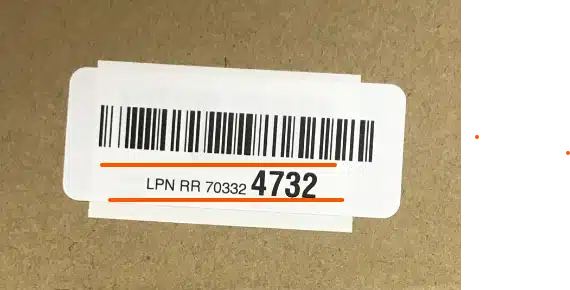
What is Amazon LPN RR (License Plate Numbers?
Amazon LPN, or License Plate Number, is a one-of-a-kind identifier provided to specific units or items within Amazon’s fulfillment centers. It functions as a digital label, allowing for reliable tracking and management of orders as they travel through Amazon’s huge network of warehouses.
Within the Amazon ecosystem, LPN numbers play a key role in optimising inventory management, order fulfillment, and returns operations. They improve productivity by providing a standardized and systematic method for identifying and locating products, resulting in a more pleasant overall selling experience for Amazon FBA sellers.
How Amazon LPN Numbers Work?
Item Tracking and Allocation:
Think of LPN numbers as virtual breadcrumbs guiding your products through Amazon’s intricate fulfillment centers. They aid in defining precise item locations and ensuring efficient allocation and retrieval during picking and packing processes.
Safeguarding Quality Control:
Amazon uses LPN numbers to ensure their product pipeline stays reliable. An LPN label applied over the existing FNSKU prevents unfulfillable or returned items from accidentally mixing with new merchandise. This strategic use guarantees that your customers receive the quality they expect.
Efficient Returns Management:
LPN numbers play a crucial role in handling returns. They help Amazon categorize and manage returned items effectively. By accessing Return Reports, sellers can easily track LPN numbers and reasons for return, providing valuable insights into product performance and customer preferences.
Here’s how to easily access and download your Return Reports:
- Navigate to Return Reports: Start by hovering your cursor over the “Reports” option on the Amazon Seller Central dashboard. In the dropdown menu, select “Return Reports” to get started.
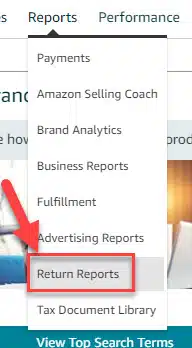
- Enter the FBA Section: Within the Return Reports section, locate and click on “View FBA Reports.” This is where you’ll find detailed insights into your Fulfilled by Amazon (FBA) returns.

- Uncover Customer Concessions: On the left-hand side of the screen, scroll down until you spot “FBA customer returns” under the “Customer Concessions” category. Gently hover over it to reveal more options, then click on “View downloads.”
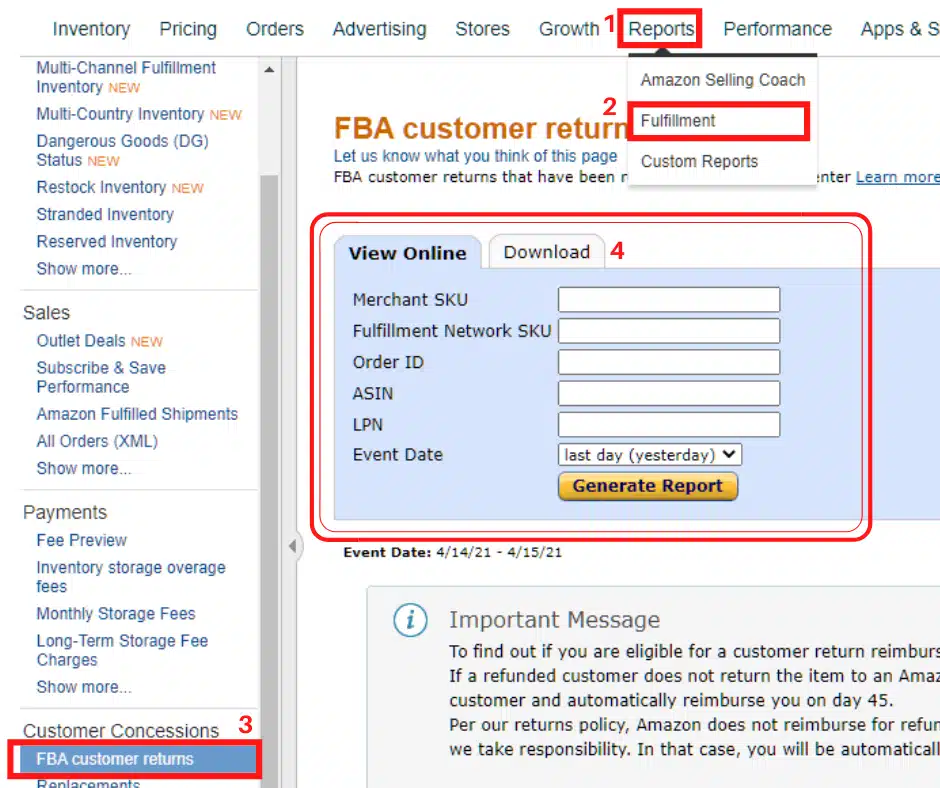
- Select Your Report Date: A new screen emerges, presenting you with the option to request a report in either .csv or .txt format for a specific Event Date. This allows you to focus on the returns within your desired timeframe.
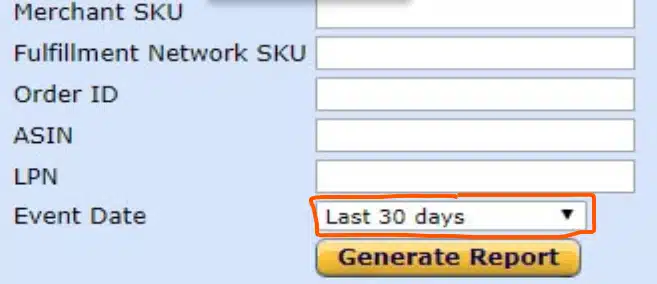
- Initiate the Download: Once you’ve decided on the Event Date and requested the report, proceed to the next step. Under the “Report Status” column, click on “Download.” This prompts the report to be prepared for your access.
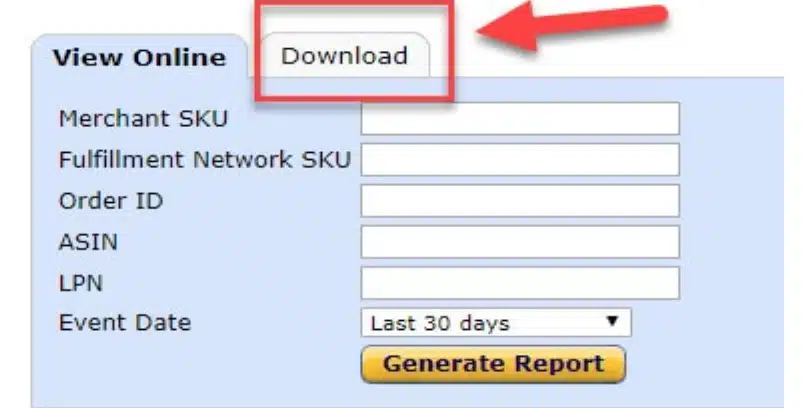
Explore the Report:
As you open the downloaded report, you’ll uncover a wealth of information that’s essential for your returns analysis. Expect to find key details such as Return Date, Order ID, SKU, ASIN, FNSKU, Product Name, Quantity, Fulfillment Center ID, Detailed Disposition, Reason for Return, Unit Status, LPN (License Plate Number), and Customer Comments.
Amazon LPN Labels: A Permanent Stamp of Efficiency
LPN labels are designed to be a permanent fixture on the package, eliminating the risk of accidental removal. Amazon’s practice of placing LPN RR barcode labels directly over existing FNSKUs ensures a flawless tracking process, although it renders the FNSKU unreadable. This approach showcases Amazon’s commitment to maintaining clear and efficient internal operations.
Conclusion
You can’t say enough about how important an LPN number sticker is. It’s a key part of ensuring inventory, sales, and returns go smoothly. Without LPN numbers, items could get lost in the shipping chain and mistaken for brand-new stock.
Imagine what could happen without LPNs. Returned items, which often lack parts or are broken, could end up shipped as new merchandise!In a way, the LPN number sticker is like a lighthouse. LPN numbers guide returned items through the complex fulfillment process, ensuring proper handling and disposal.
So, whether you’ve been selling on Amazon FBA for a while or are just starting, Amazon FBA LPN numbers can make managing your inventory effortless.
What to Do Next?
Effective inventory and order management is the key to get success on Amazon, and Amazon LPN (License Plate Numbers) can be a game-changer. At eMarspro, we’re here to help Amazon sellers like you streamline your operations, improve tracking, and boost your business. Get in touch with us now or call +1-682-472-4939.
Amazon LPN Numbers Frequently Asked Questions
How does LPN differ from FNSKU?
While FNSKU (Fulfillment Network Keeping Unit) is a unique identifier for each product, LPN is a serial number for specific items within a product. LPN helps with internal tracking, while FNSKU is visible to buyers.
What is the purpose of LPN in Amazon’s warehouses?
Amazon’s fulfillment centers leverage LPN numbers to ensure accurate item tracking, allocation, and efficient order fulfillment throughout their vast network.
How are LPN labels applied to items?
LPN labels are permanently placed on packages and are not removable. Amazon typically places LPN labels over existing FNSKU stickers, making the FNSKU unreadable.
Why does Amazon use LPN for returned items?
Amazon’s fulfillment centers use LPN numbers to streamline the management of returned items. These numbers help separate unfulfillable products from new inventory and ensure quality control is maintained.
What does it mean when Amazon refers to LPN RR?
Amazon’s FBA distribution centers rely on License Plate Numbers (LPNs) to track unfulfillable items. These LPNs are most commonly applied to products returned by customers.

