When selling on Amazon, getting your products higher in search results is a big deal. That’s where Amazon SEO comes in – it’s like a superpower that can boost your sales and bring more people to check out your listings on Amazon.com.
This guide will discuss the best ways to make your products stand out on Amazon. We’ll give you easy-to-follow tips backed by real numbers so you can understand how to beat the competition. With these tricks, you can navigate through Amazon’s system and make sure your products get seen more, leading to more sales and success on the platform.
Let’s dive in and unlock the secrets to standing out in the super-saturated world of Amazon selling.
What Is Amazon SEO? Why Does It Matter? and How Does It Work?
Amazon SEO is all about making your products more visible and attractive to shoppers on Amazon. Imagine it as the special sauce that helps your products appear higher when people search for something on the platform.
When you optimize your Amazon product listings, you’re fine-tuning them to have a better chance of appearing at the top when someone types in a related search. This matters a lot because most people click on the first few results they see. If your product is one of those top results, more people will likely check it out and buy it.
The benefits of Amazon SEO are unparalleled. First, it boosts your product’s and brand’s visibility. When customers search for something, they’re more likely to come across your product, and that’s a win. More visibility means more people are aware of what you’re selling.
Then comes the traffic – optimizing your listing helps drive more people to look at your products. Think of it like attracting more window shoppers to your store. The more people see your products, the better the chances of making sales.
And, of course, the ultimate goal is to sell more on Amazon. When your products rank higher, more people find them, more people click on them, and, ideally, more people buy them. It’s a chain reaction that starts with optimizing your product listings.
Understanding the Amazon Ranking Algorithm
Amazon’s A10 ranking algorithm is the system that decides which products appear at the top of search results when shoppers look for something on the platform. Unlike search engines like Google or Bing, A10 focuses solely on helping people find products they want to buy, not providing information.
A10 considers a few important things to figure out which products to show:
Keywords: Using the right words in your product listing tells Amazon that your product is what people are looking for.
Conversion Rate: Amazon wants to show products people will likely buy. If many people who look at your listing make a purchase, your product is more likely to be at the top of the search results.
Reviews: Good reviews make shoppers more likely to buy. If your product has lots of positive reviews, it’s seen as more trustworthy and gets better rankings.
Sales History: If your product has a history of selling well, Amazon sees it as popular. This history tells the algorithm that your product is worth showing to more shoppers.
So, in simple terms, the A10 algorithm is like a matchmaker, trying to connect shoppers with products they’re likely to buy. If your product is relevant, well-reviewed, and has a good sales history, it will likely be featured prominently in Amazon’s search results.
Best Practices to Improve Your SEO on Amazon
Improving your SEO on Amazon involves strategic planning, optimizing product listings, and adhering to Amazon’s guidelines. Here are some best practices to enhance your Amazon SEO:
Keyword Research and Analysis for Amazon SEO
Use Amazon-Specific Keyword Tools: Employ dedicated tools like Helium 10, MerchantWords, or Amazon’s search term report for insights into platform-specific keywords. Understand customer search patterns to enhance product visibility.
Relevance is Key: Focus on using keywords directly related to your product to align with customer intent. Incorporate terms like “lightweight running shoes” for a running shoe product.
Amazon’s Auto-Complete Feature: Utilize Amazon’s Auto-Complete by typing potential keywords to identify suggested phrases. Leverage accurate customer searches to discover popular terms. Here is an example;

Avoid Subjective Keywords: Steer clear of generic terms like “best” or “amazing.”
Opt for specific features or benefits, such as “waterproof” or “durable.”
Backend Keywords: Take advantage of backend keywords for synonyms and related phrases. Enhance discoverability with terms not visible in the product listing.
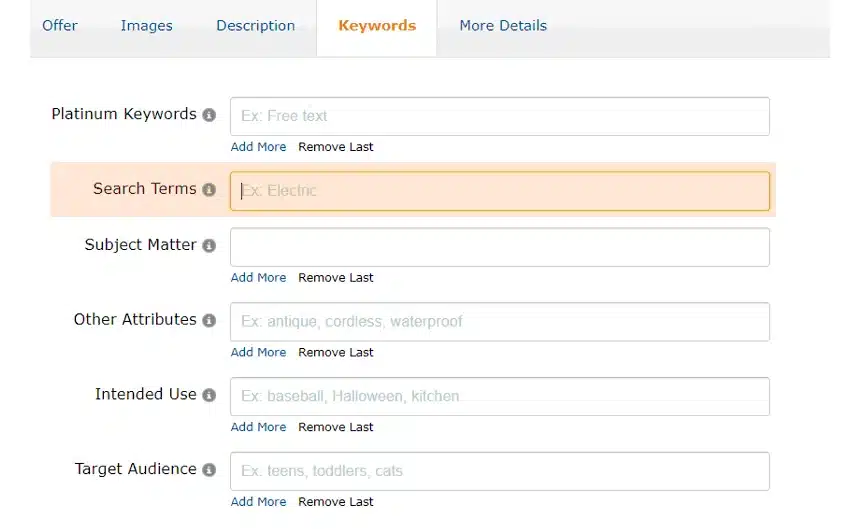
Competitor Research: Analyze competitors’ listings to identify successful keywords.
Gain insights into popular terms within your niche for strategy refinement.
Integrate Keywords in Listings: Seamlessly incorporate keywords into product titles, bullet points, and descriptions. Ensure a natural flow of language while highlighting critical features aligned with customer searches.
Effective Amazon SEO revolves around meticulous keyword research and implementation. By utilizing Amazon-specific tools, maintaining relevance, and strategically integrating keywords, you can enhance the visibility and discoverability of your products on Amazon.
Optimizing Amazon Product Titles and Descriptions
The product title is one of the main things Amazon’s A10 search algorithm uses to determine whether a product listing is relevant for a particular search.
Product Titles for A10 Algorithm
When crafting product titles for Amazon’s A10 algorithm, it’s essential to adhere to specific guidelines to ensure optimal visibility in search results.
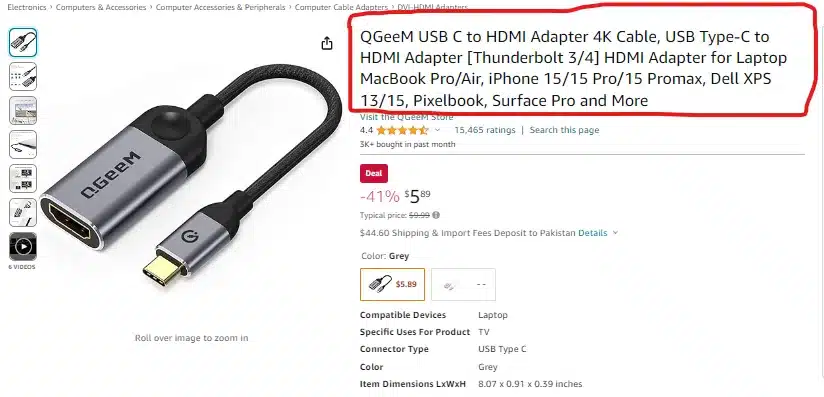
Character Limit: Keep your product title within the 80-character limit. For instance, instead of “HIGH-PERFORMANCE LAPTOP,” follow Amazon’s guidelines by choosing “High-Performance Laptop.”
Formatting Rules: Avoid using all caps and opt for title case. This ensures a professional and readable appearance while meeting Amazon’s standards.
Exclusion of Promotional Phrases: Amazon discourages the inclusion of promotional phrases like “free shipping” in the product title. Adhering to this guideline prevents potential suppression of your product listing in search results.
Numerals Usage: Utilize numerals rather than words. For example, present “3-Pack Socks” instead of “Three-Pack Socks” to maintain conciseness and meet Amazon’s criteria.
Size and Color Variations: Refrain from directly incorporating size and color variations into the title. Instead, reserve these details for other sections of your product listing to ensure clarity and adherence to Amazon’s requirements.
Remember, the product title is critical for Amazon’s A10 algorithm to determine relevance in search results. To optimize this, include the primary keyword you intend to rank for. For instance, if you’re selling a camping tent, ensure your title features the main keyword, such as “Spacious 4-Person Camping Tent.”
Product Descriptions
Amazon recommends including specific information in your product descriptions to enhance the overall customer experience.
Brand Name: Incorporate your brand name clearly within the product description. For example, if your brand is “ExploreOutdoors,” mention it.
Size and Material Details: Provide essential details like size (e.g., “Shoe Size: 10”) and the type of material used (e.g., “Made with Durable Denim”). This contributes to comprehensive product information.
Additional Relevant Details: Add other relevant details such as available color options, quantity in a pack, or unique packaging. For instance, mention “Available in Multiple Colors” or “Pack of 3” to give customers a complete understanding of your product.
Bullet Points and Product Features Optimization on Amazon
On Amazon, sellers can enhance their product listings by incorporating short, impactful bullet points that succinctly convey a product’s key features and benefits. This section serves as a quick overview for shoppers, offering valuable insights into what makes a product unique.
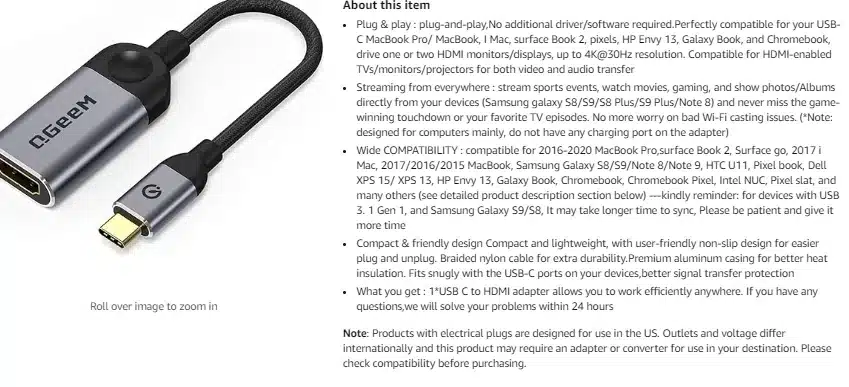
Guidelines for Crafting Bullet Points
Start Strong: Initiate each bullet point with a capital letter to maintain a polished and consistent presentation. For example, begin with “Waterproof design” to highlight a key product attribute.
Numerals Usage: Employ numerals for numbers to enhance readability. Express features like “3-speed settings” numerically for clarity and precision.
Spell Out Measurements: Communicate measurements by spelling out units, such as “10 inches tall,” adhering to Amazon’s recommended style.
Punctuation and Symbols: Avoid using hyphens, periods, symbols, or exclamation points in your bullet points. Maintain a clean and straightforward presentation.
Exclude Specific Information: Refrain from including company details, shipping information, pricing specifics, or promotional content in this section. Focus solely on highlighting product features.
Character Limit and Structural Recommendations
Character Allowance: Amazon permits up to five bullet points for each product, with vendors having the option to include up to 10. However, it’s essential to be mindful of character limits.
Length Guidelines: Amazon recommends keeping the bullet point section under 1,000 characters. Aim for around 200 characters per bullet point to maintain a balanced and informative structure.
Writing Style and Connection of Benefits to Features
Start with Benefits: Initiate each bullet point with a product benefit, focusing on what the customer gains. For instance, “Long-lasting battery for extended use” emphasizes a key advantage.
Connect to Features: Directly tie each benefit to a specific feature. For example, “Powered by a high-capacity rechargeable battery” elaborates on the mentioned benefit, providing additional information.
Conciseness, Readability, and Scannability
Conciseness: Keep bullet points concise and to the point, avoiding unnecessary details. For example, “Lightweight design for easy portability” communicates a product feature succinctly.
Readability: Craft bullet points to be easily readable, ensuring potential customers can quickly grasp the product’s advantages.
Incorporation of Keywords
Keyword Integration: Seamlessly incorporate relevant keywords within the bullet points to enhance search visibility. For example, “Versatile 3-speed settings for personalized comfort” includes a keyword (“versatile”) while emphasizing a product feature.
Use High-Quality Product Images
Amazon allows sellers to showcase their products through images, allowing for a more visual and engaging shopping experience. However, adhering to Amazon’s image requirements is crucial to ensure optimal presentation and compliance with platform standards.

Number of Images and Visibility
Sellers can upload up to nine images for a product listing, but only seven will be visible to potential customers. Utilizing all available slots maximizes the opportunity to highlight essential product features.
Amazon’s Image Requirements
- Only photos are accepted; drawings or illustrations are not allowed.
- A mandatory white background ensures a clean and consistent look across the platform.
Size and Resolution
- Images should meet minimum size requirements of 500 x 500 pixels.
- Ideally, images should be 1,600 pixels or larger on the longest side.
- The resolution must be at least 72 dpi for clarity.
- The maximum image size should be at most 10,000 pixels.
- Supported file formats include JPEG, PNG, TIFF, and non-animated GIF.
- Images must match the product in color and size to provide accurate representation.
Product Coverage and Quality Standards
- The product must fill at least 85% of the image for prominence.
- Images must not be pixelated or blurry or contain nudity or suggestive content.
Requirements for Main Image
Background: The main image requires a pure white background for uniformity.
Inclusion of Accessories: Only accessories or props included in the purchase can be featured in the main image.
Exclusion of Text and Logos: The main image should not include text, borders, logos, or watermarks.
Entire Product Display: The whole product must be visible in the image.
Product Outside of Packaging: The product should be displayed outside its packaging to provide a clear view for customers.
Add A+ Content to Your Amazon Product Listing
In addition to using great pictures, you can make your Amazon product listing stand out even more by adding A+ content.
A+ content is an excellent feature from Amazon that lets sellers upgrade their product descriptions. Instead of the essential info, you can use A+ content to include things like:
- Fancy text and image setups
- Custom headers
- HD videos
- Infographics
- Charts
- Comparison tables
Using A+ content makes your product listing more eye-catching and can lead to more people buying your product.
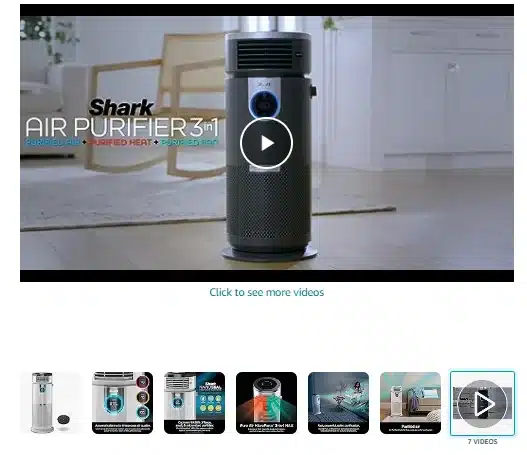
To use A+ content, your brand has to join Amazon’s Brand Registry Program. To enter, you must have a registered trademark in the country where you want to enroll. You also need to be able to show your logo or brand name on all the stuff you sell through Amazon.
So, if you want to level up your product listings and get more attention from shoppers, A+ content is a great way to do it – make sure your brand is part of Amazon’s Brand Registry Program first.
Track and Measure Your Amazon SEO Performance
Here are some points to focus on when tracking and measuring Amazon’s SEO performance:
Keyword Performance Analysis
- Utilize Amazon’s Search Term Report in Seller Central.
- Identify high-performing keywords that lead to clicks and conversions.
- Monitor changes in keyword rankings over time.
- Analyze the click-through rate (CTR) for each keyword.
Conversion Rates and Sales Metrics
- Access the “Business Reports” section in Seller Central.
- Track conversion rates for your product listings.
- Analyze sales metrics, such as units sold and revenue generated.
- Identify the correlation between specific keywords and conversion rates.
Competitor Analysis
- Use competitive analysis tools like Jungle Scout or AMZScout.
- Compare your product rankings, reviews, and pricing with competitors.
- Analyze their keyword strategies and identify potential areas for improvement.
- Monitor changes in competitor rankings and adjust your strategy accordingly.
Customer Reviews and Feedback
- Regularly check the “Customer Reviews” section on your Seller Central dashboard.
- Assess the impact of SEO changes on customer satisfaction.
- Identify trends in customer feedback related to product listings.
- Use positive reviews to reinforce successful SEO strategies.
External Traffic and Marketing Impact
- Integrate external analytics tools like Google Analytics with your Amazon listings.
- Analyze external traffic sources and user behavior on your Amazon listings.
- Evaluate the impact of external marketing efforts on Amazon SEO.
- Track conversion rates for traffic originating from external sources.
The Most Important Thing
- Regularly revisit your tracking tools and metrics.
- Adapt your SEO strategy based on changing trends, algorithm updates, and competitor actions.
- Continuously refine your listings for optimal performance.
- Set up split tests within Amazon using tools like Splitly.
- Experiment with different elements like titles, images, or pricing.
- Monitor changes in conversion rates to identify optimal listing configurations.
Additional Tips to Improve Your Amazon SEO
Encourage Satisfied Customers to Leave Positive Reviews
- Almost half of shoppers on Amazon always read product reviews before buying.
- Positive reviews and high ratings build trust and credibility with potential customers.
- Encourage satisfied customers to leave positive reviews by offering excellent customer service and post-purchase follow-ups.
- Stay within Amazon’s guidelines regarding soliciting reviews to avoid policy violations.
Pricing and Promotional Strategies to Improve Rankings
- Offer competitive prices or bundle deals to attract budget-conscious shoppers.
- Regularly review and adjust your pricing strategy based on market trends and competitor analysis.
- Automate pricing adjustments based on competitor pricing, sales trends, or specific rules you set.
- Competitive pricing can positively impact your visibility in search results.
Use the FBA Program to Get maximum benefit.
- Leverage FBA (Fulfillment by Amazon) to benefit from Amazon’s Prime shipping, which can attract more customers.
- Ensure your inventory is well-managed and meets FBA requirements for smooth fulfillment.
- Amazon also favors FBA products due to the reliable and quick shipping associated with the program.
Utilize Amazon Advertising
- Run occasional discounts or promotions to boost visibility and attract more buyers.
- Utilize Amazon PPC (Pay-Per-Click) campaigns strategically to target specific keywords and increase product visibility.
- Sponsored Products and other advertising features can increase the visibility of your products in search results.
Let eMarspro Assist You in Improving Your SEO on Amazon.
At eMarspro, we have decades of experience helping brands and manufacturers manage their Amazon seller accounts.
Regardless of the size of your company, we are a full-service eCommerce management agency that focuses on improving your product listings on Amazon for search engine optimization. If you need an Amazon specialist skilled in generating results, you are at the right place.
To discuss with an Amazon expert about your business objectives, please contact us or directly ring at +1-682-472-4939.

